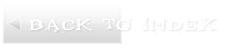-
How to watch this magazine online?
Grab one of the corners of the page with your mouse or finger (tablet) and turn the page by dragging. It's also possible to click on the blue arrows to the left and right to go to the next page.
-
Zoom in
If you want to zoom in on a page, doubleclick on the page. Once zoomed in you can drag the page to all sides. To return to the original size, doubleclick again or click the 'autozoom' button. It makes the magazine return to its original size.
-
Navigate to other pages
To go to a specific page, fill in the pagenumber bottom right. If you want an overview of all pages, click 'all pages' on the bottom and choose the page you want to visit.
-
What if the magazine gets stuck
It can happen that the magazine blocks or doesn't work good anymore (no arrows or one page in stead of two). If so, just refresh the page (F5) to continue